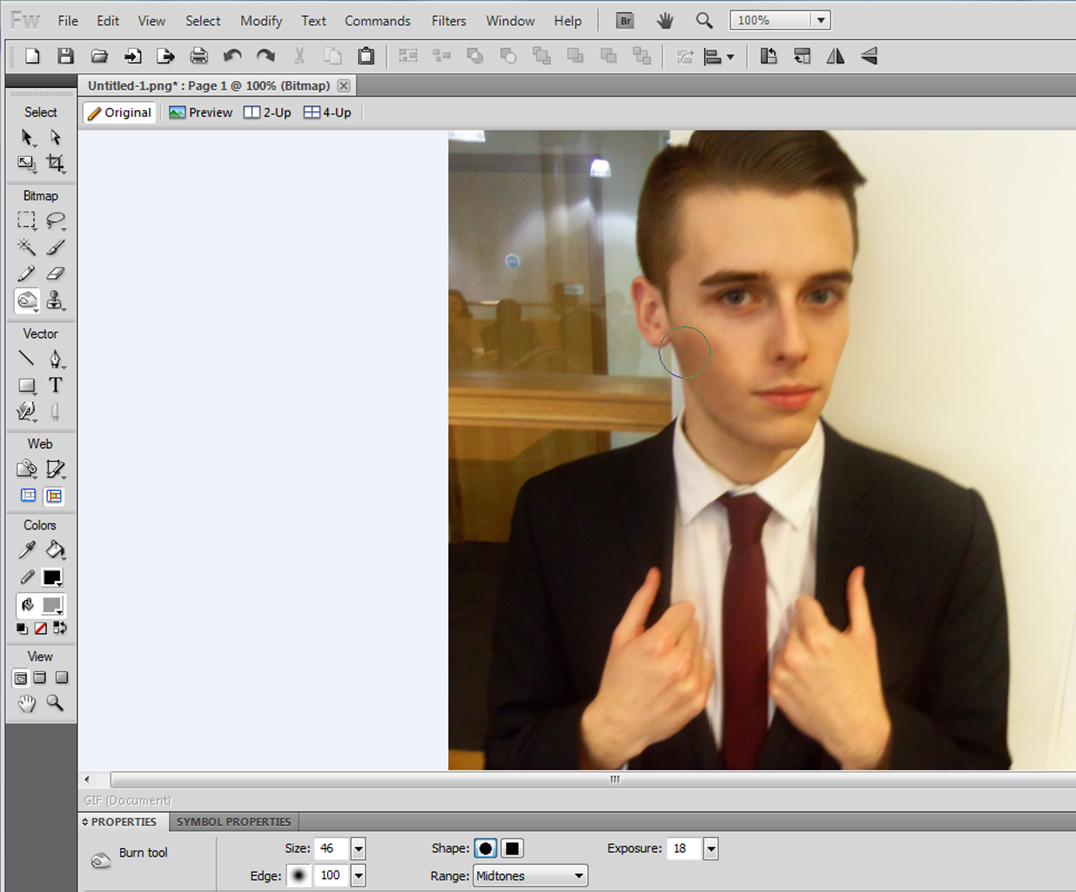First magazine draft, picture manipulation
Second magazine draft, picture manipulation
The image on the left is the original image before any editing/manipulation.
I then placed the image onto Adobe Fireworks CS5.1, an editor where I have attempted to manipulate the picture to suit the film's overall genre and plot.

The above image shows the first result of my experimenting, which I dislike.
Fireworks enabled me to edit the actor's/model's appearance, by letting me select the "burn tool". The tool allowed me to create shadow-like effects onto the models skin.
After experimenting with this tool I then adjusted the size and the exposure of the brush tool. This permitted me to gain a more "natural" result, as shown below:
As I like the results I got, I continued using the "burn tool" until I reached the product below:
After using Adobe Fireworks CS5.1, I still felt that the image needed more editing, as it looked visual appeal and appeared monotonous.
I then decided to use a free photo editing website, 'Fotoflexer' to add effects onto my image. Below is just experiments that I have done:
After doing this, I then stumbled across the "colour splash" edit application. This allows users to select which area will be in black and white, and which area will be in full colour.
The image below demonstrates well the process which has allowed me to achieve the image's final outcome.
The image above is the final stage of my second magazine cover, draft picture.
Final magazine draft, picture manipulation
Step one
(Again I used Fotoflexer to edit my final draft magazine, picture) I uploaded the image onto their website.
 Step two
Step two
I selected the "colour splash" option.
 Step three
I adjusted the brush and then proceeded to reapplying the colour back onto the image.
Step three
I adjusted the brush and then proceeded to reapplying the colour back onto the image.

Step four
This is the end result of my editing on Fotoflexer.
Step Five
I then saved the image onto my computer, were I will be able to add the rest of the magazine conventions on top of the image, using Microsoft Publisher 2010.
I used fotoflexer because it enables users to add effects and edit their photos for free, applications also include covering blemishes and morphing pictures together. I have also heard that the editng website had scored an overall "84" from PC world (PC World is a company, widely known for selling gadgets).